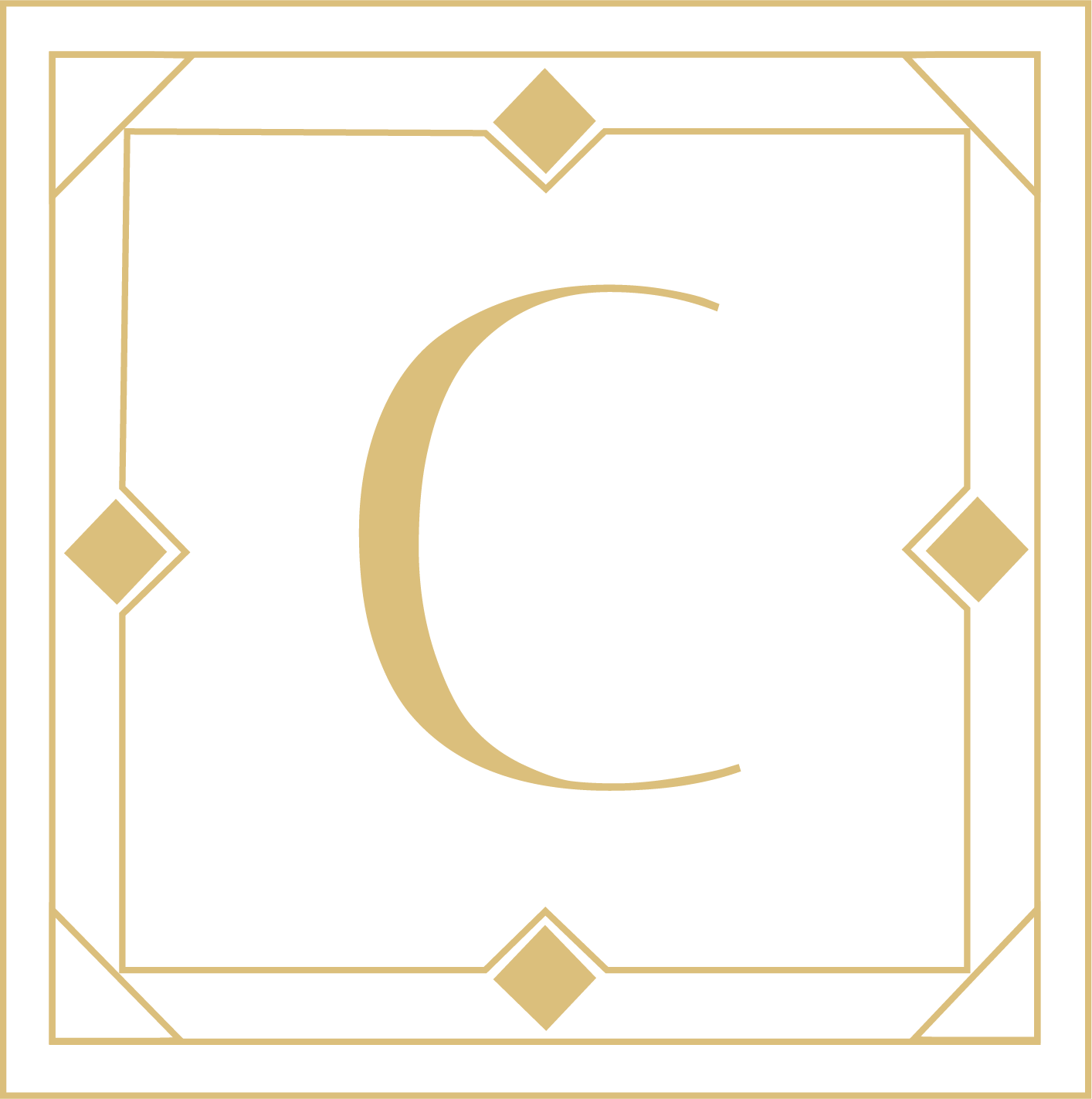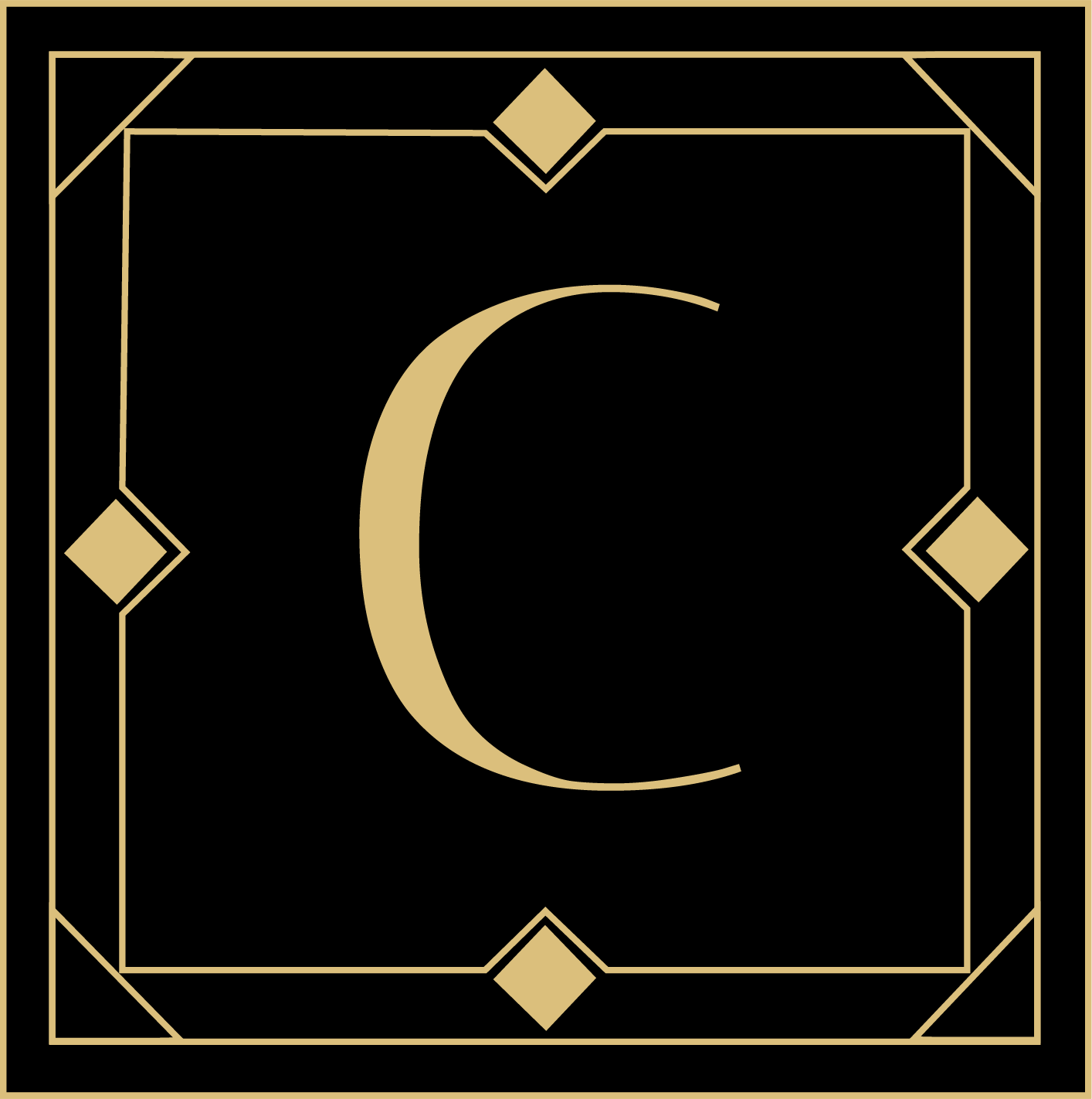Dear Club Charles Member,
Some of you are having problems accessing the private Member area, we are here to help.
There is a slight misconception that having a Subscriber account (to receive our email newsletters) is the same thing as having a Member account (to access the private Member Area of the website); they are not the same thing.
While we may already have you as a subscriber, under your email (and where you should be receiving our newsletters), many of you do NOT have a Member account yet.
To create a Member account, do the following:
Go to https://www.clubcharles.com/account/login/create and enter your name, email and create a password.
Once you click Create Account, a white Account Panel will appear on your screen. IMPORTANT: Before you can access the Member Area, you will need to immediately Sign Out FIRST by clicking under your name (this is a one-time step only).
Now back on the homepage of the website, click on the grey Member Area button and follow the Sign In link to re-enter your credentials and you should be in.
From now on, this grey Member Area button will always be your access button to sign in to your private Member Area.
Note: we are aware of a bug which has affected a handful of people, where after signing out and back in, members could still not see the private member area.
If this is happening to you—and to remedy to this—try the following:
When you are certain you are signed out, close the tab you had open for our website AND quit the browser you were using (Safari, Chrome or else).
Relaunch your web browser, and reload clubcharles.com and try again accessing the Member Area via the grey button. It should ask you to sign in again, and once you enter your credentials, you should now be able to see the member area, with gold navigation buttons, such as Announcements, Reservations, etc.
Let us know if you need further assistance.